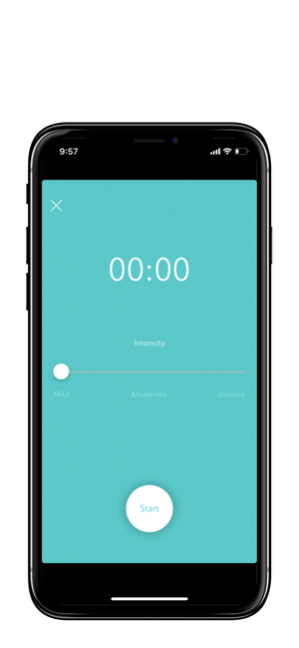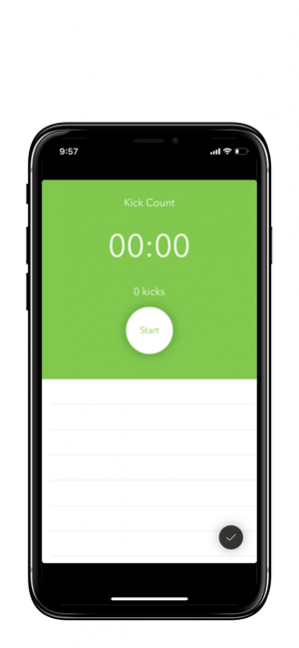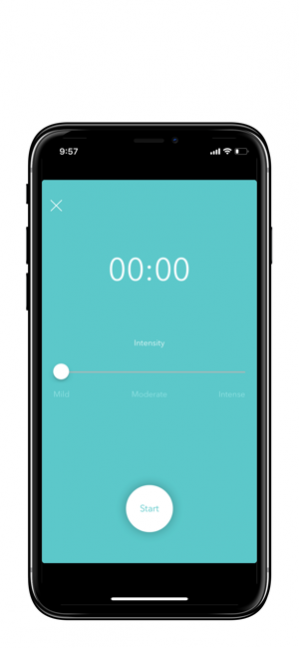CentraCare Baby 3.1.6
Continue to app
Free Version
Publisher Description
Congratulations on your pregnancy!
As you travel down the path of parenthood, take time to discover how a new baby will affect your life. Welcoming a new baby into the family requires a lot of planning before, during and after birth. It’s never too early to begin thinking about the care you and your baby will need.
To help, CentraCare Health provides you with this app, which will build your confidence related to pregnancy, birth, breastfeeding and adjustments to parenting. It will complement other information you receive in our Gift of Motherhood book and our Bravo Baby childbirth education series. It also will connect you to details about CentraCare Health services and resources for new parents and children.
This app includes topics on:
• Healthy pregnancy
• Labor and birth
• Postpartum health
• Newborn care
• Breastfeeding
Other special features include:
• Animations and videos
• Week-by-week push notifications
• Appointment tracker
• Contraction timer
• Journal
Thank you for inviting us to be part of your journey. We hope you will have a happy, healthy pregnancy and delivery experience!
Jun 24, 2020 Version 3.1.6
- Feature improvements.
- Performance and design optimization.
About CentraCare Baby
CentraCare Baby is a free app for iOS published in the Health & Nutrition list of apps, part of Home & Hobby.
The company that develops CentraCare Baby is CentraCare Health. The latest version released by its developer is 3.1.6.
To install CentraCare Baby on your iOS device, just click the green Continue To App button above to start the installation process. The app is listed on our website since 2020-06-24 and was downloaded 3 times. We have already checked if the download link is safe, however for your own protection we recommend that you scan the downloaded app with your antivirus. Your antivirus may detect the CentraCare Baby as malware if the download link is broken.
How to install CentraCare Baby on your iOS device:
- Click on the Continue To App button on our website. This will redirect you to the App Store.
- Once the CentraCare Baby is shown in the iTunes listing of your iOS device, you can start its download and installation. Tap on the GET button to the right of the app to start downloading it.
- If you are not logged-in the iOS appstore app, you'll be prompted for your your Apple ID and/or password.
- After CentraCare Baby is downloaded, you'll see an INSTALL button to the right. Tap on it to start the actual installation of the iOS app.
- Once installation is finished you can tap on the OPEN button to start it. Its icon will also be added to your device home screen.